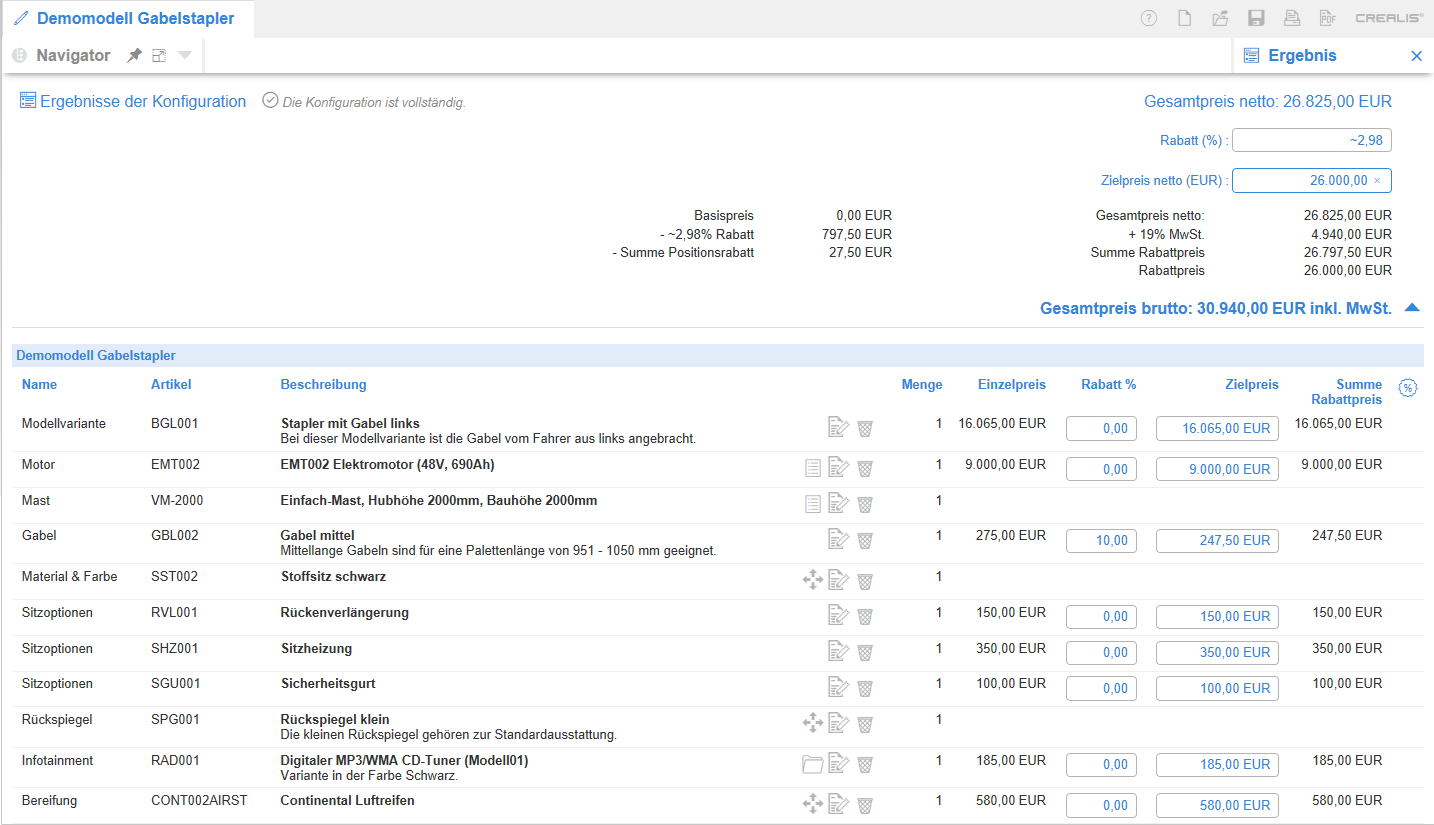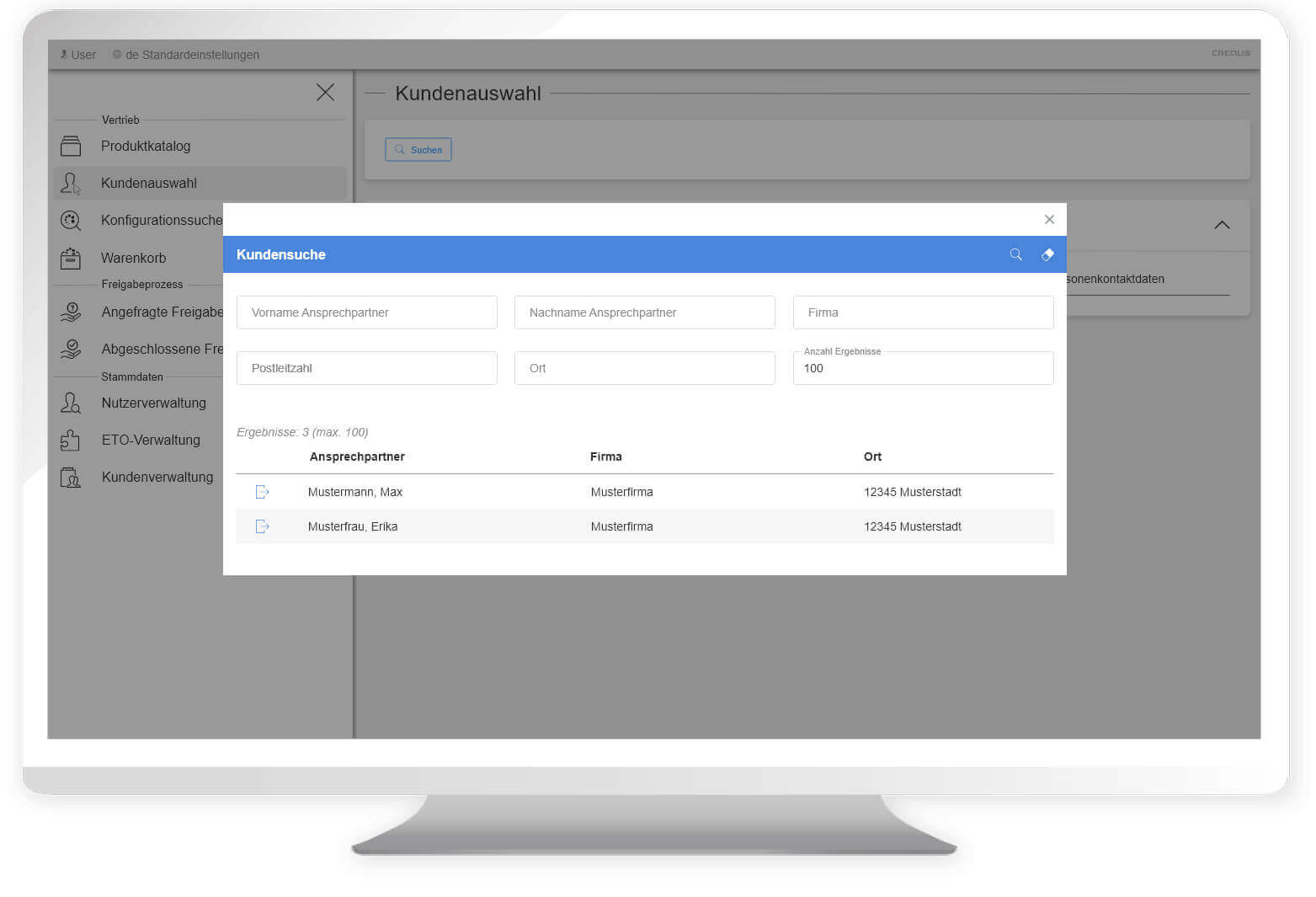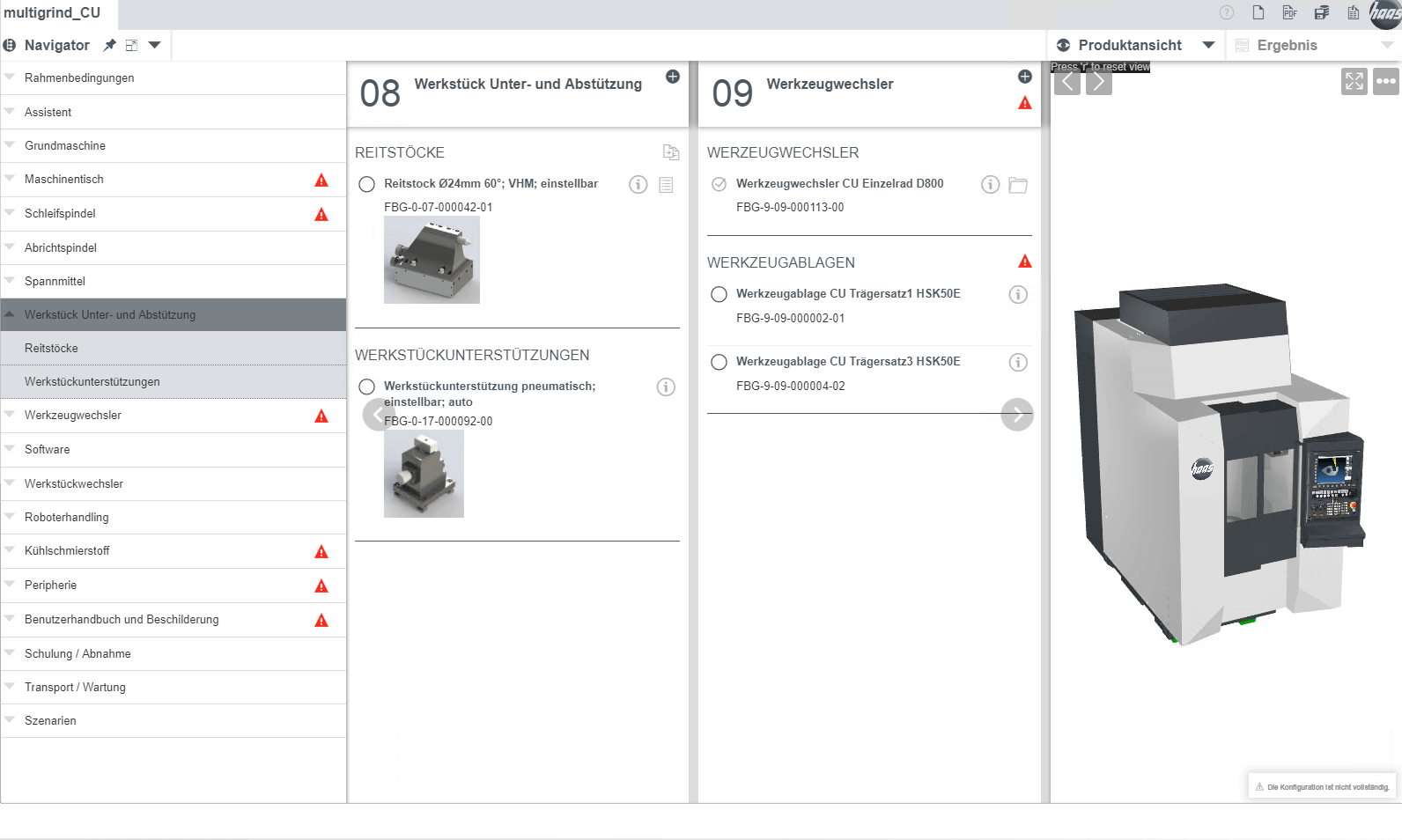Many software solutions today offer online configuration as soon as a product becomes customizable. CREALIS® CPQ takes this a step further by enabling the easy creation of comprehensive dependencies, helping guide customers to the right product based on their diverse requirements. Whether in classic mechanical engineering, the medical sector or even complex plant engineering scenarios, CREALIS® CPQ simplifies the sale of products with numerous variants.
However, finding the right product is just only one step in digitalizing sales processes. Beyond matching customer data, it’s essential to provide tools to compile complete shopping carts and generate relevant quotation and order documents. This is where a central tool comes into play: The CREALIS® Dashboard, serving as a control center: .
For users, this control center is a powerful tool that provides them with an overview of the sales and administration processes. A significant advantage in the daily work with the CREALIS® Dashboard is the ability to save personal configurations as favorites and assign them to a defined user group.
The processing of new requests and offers typically starts in the product catalog, which provides the user with detailed listing of all products and their related information serving as the starting point for the configuration. Using the dashboard’s search functions, users can quickly and easily access details about their customers’ shopping cart items, offer statuses and configurations. A special component of the CREALIS® dashboard is the inclusion of workflows. These workflows make special requests, such as Engineer-to-Order (ETO), accessible in our control center. In the subsequent approval process, users can control all content and actions via designated authorized personnel.
The administrative process includes the user and customer management components as well as the workflow design. In the user and customer administration, the user can organize all users into groups and retrieve customer data (such as contacts, company affiliations) via the search function. Extending the dashboard with our CREALIS® CRM unlocks further functionalities, such as appointment scheduling, documentation of the complete customer contact history, and statistical evaluations.