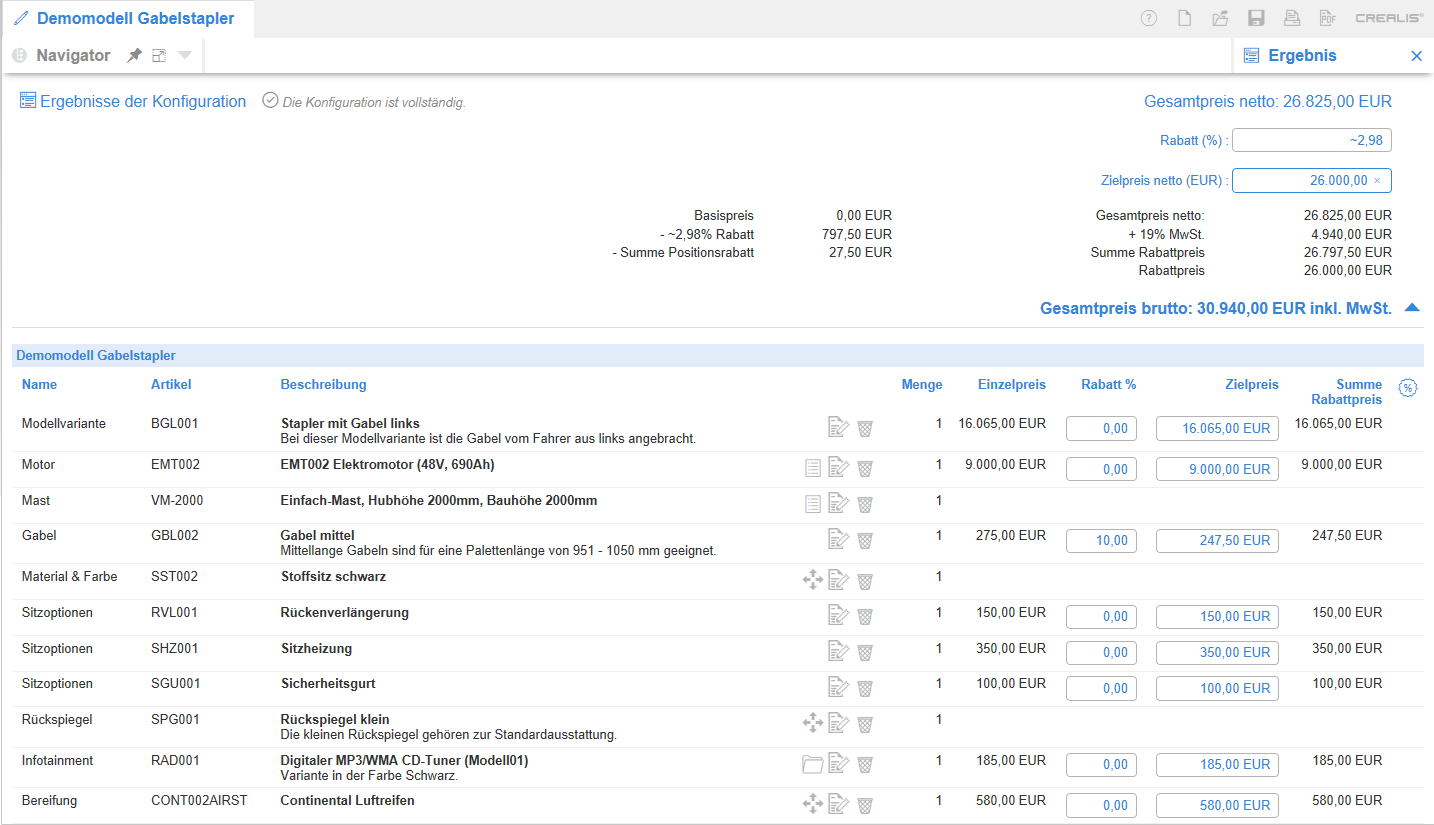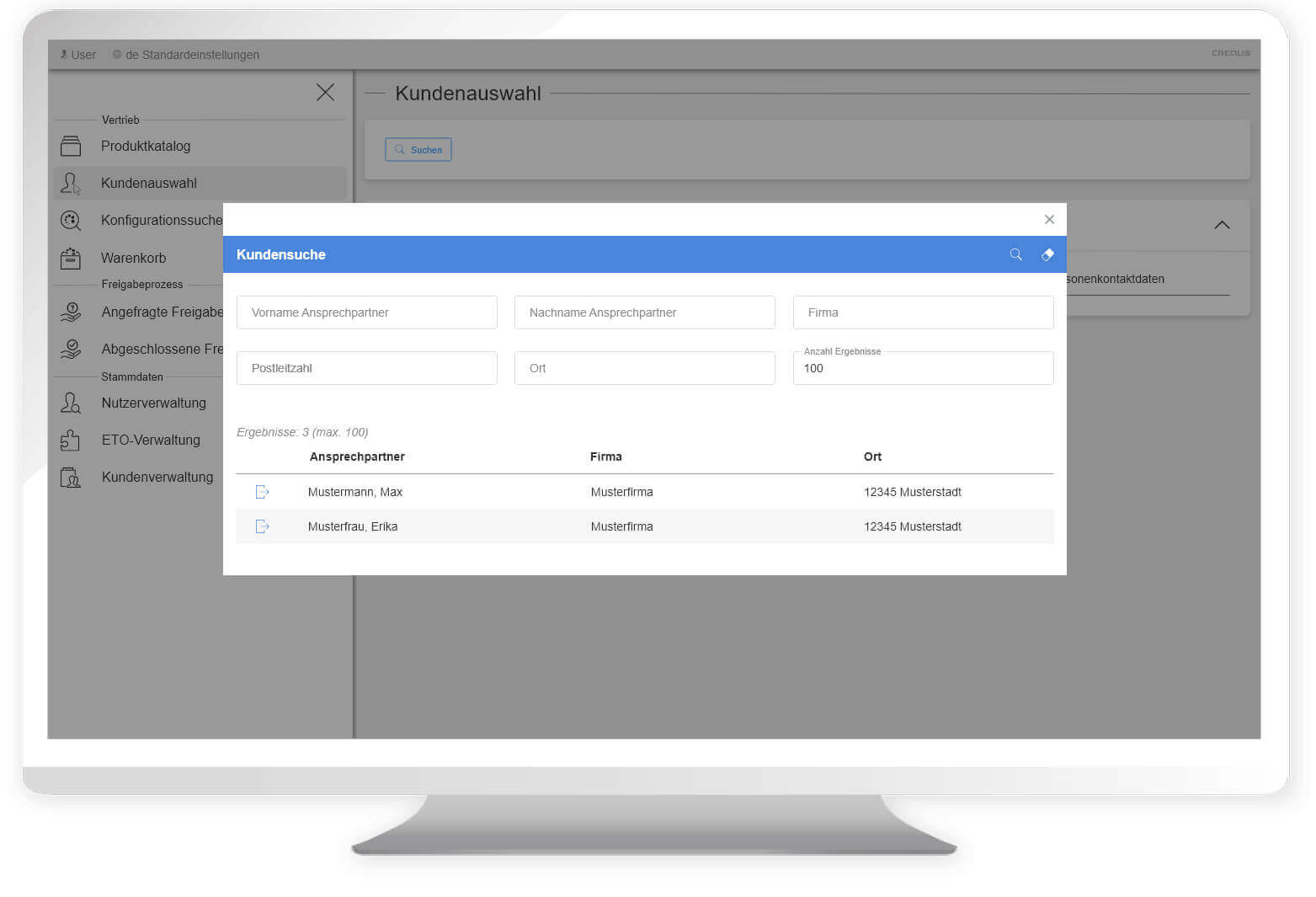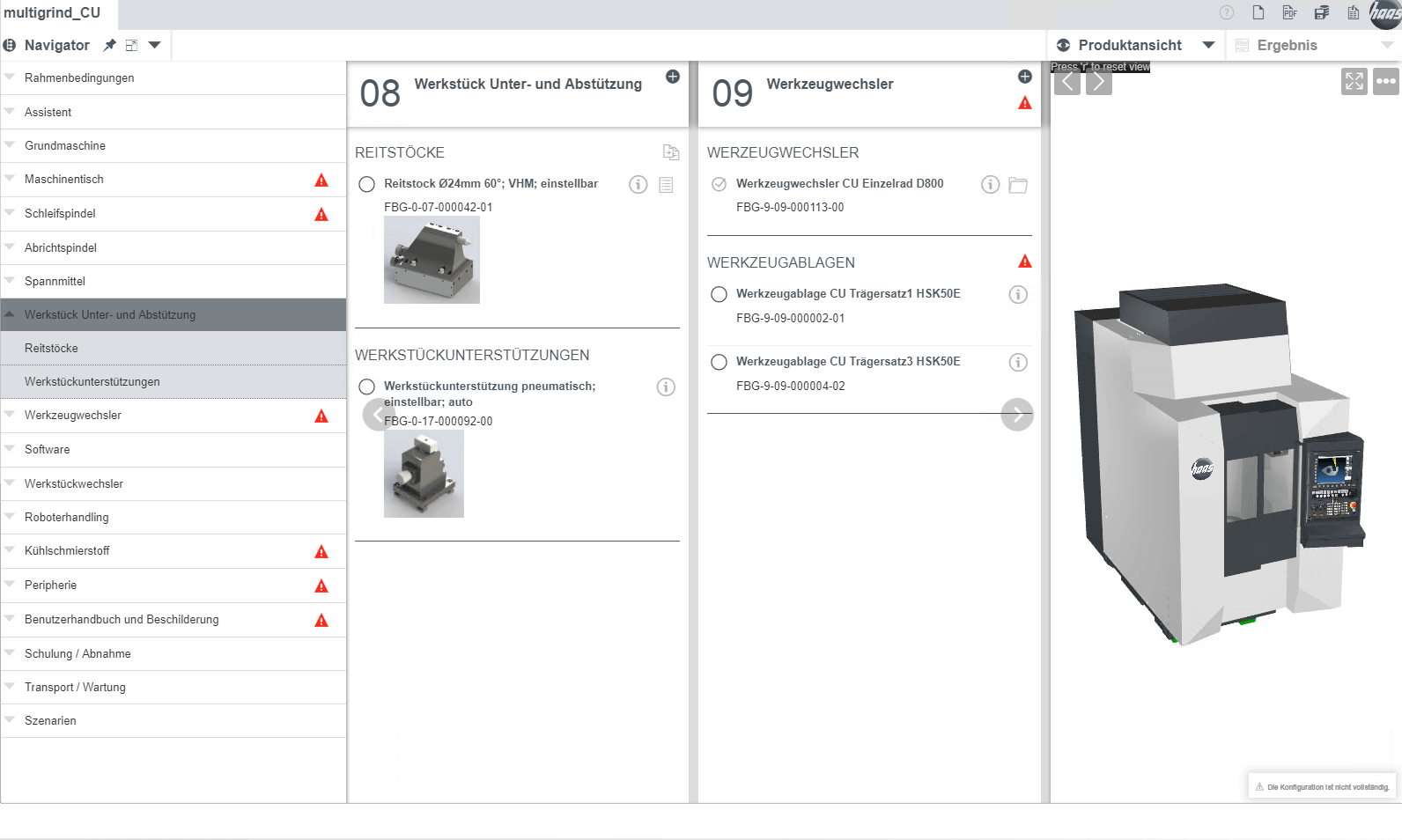CREALIS® — functions
The most important features at a glance
Everything you need: The power functions of CREALIS® CPQ
The basic tasks of a CPQ system are to configure products, calculate prices and generate quotation documents. In addition, there are many subordinate tasks that a CPQ system must fulfil. New functions often arise from individual customer requirements. During continuous development, the ORISA team has always endeavoured to establish individual wishes and functions through generally valid and generic implementations. The development of CREALIS® is therefore based on decades of experience in the configuration environment. Today, CREALIS® is one of the leading CPQ systems on the market with advanced technologies, sophisticated functions and well thought-out usability.
Product data management — data sovereignty and single source of truth
A configuration solution depends on a structured data pool. These data are usually product parts, articles, assemblies and their parts or components. They can be fully maintained in CREALIS® PDM. All the information that a data record requires is stored in CREALIS® PDM. This includes texts and descriptions as well as properties and prices. Of course, the data can also be imported from other systems, typically ERP. These import processes define the data sovereignty or which system is regarded as the single source of truth (single source of data). Master data from an ERP system is often incomplete if it is to be used in a configurator. In CREALIS® PDM, imported data can be easily supplemented. Strict attention is paid to the separation between imported information and information stored in the PDM.
Maintenance of information on parts lists
A common approach to product data is to structure articles and assemblies in maximum BOMs. CREALIS® uses structure levels and their assignment to article characteristics for this purpose. This approach offers maximum flexibility for use in configuration models. CREALIS® attaches great importance to avoiding redundancy and the reusability of existing data. Items can be conveniently assigned to different structural levels so that when item data is updated, it remains synchronised in all affected parts lists. Which data is maintained and supplemented in the PDM’s modular system naturally depends on a company’s individual processes and existing data structures. A simple example of the customisation of imported data is the market-specific texts on articles. If the imported texts are not suitable for use in the configurator due to inadequacies such as data fields being too short in the leading ERP system, they can be overwritten with market-specific texts. The original texts are of course still available in the PDM to ensure maximum transparency. These structures can also be easily applied to other areas in CREALIS® PDM, such as price structures.
Another typical example is the parallel creation of routings and the storage of work steps. By modelling and linking, the necessary work steps and routings can be generated simultaneously when generating the specific parts list for an individual variant.
Modelling the configuration logic
The central task of CREALIS® PDM is to maintain the configuration logic. The focus here is on describing the dependencies that are ultimately necessary for the buildability of an individually configured product variant. These dependencies can be created intuitively via the properties of the articles and components without requiring a great deal of maintenance. In addition, further means are available for modelling topics related to buildability that support internal and external business processes, for example. The modelling of different views of the model, such as the use of sales features or the support of product configuration through a guided selling process, is easily possible. The constructs used in CREALIS® PDM help to avoid redundancy and maintain an overview of the individual aspects of a complex model.
Enrichment of data with documents and visualisations
In order to make a configuration process in the application clear and rich in content, it is necessary to work with supplementary documents and use visualisations. CREALIS® offers all the necessary functions for this. Articles and components can be enriched with article- and language-specific documents in a wide variety of formats, which are made available in the configuration. Images can be embedded directly into the configuration using modern templates. Dynamic visualisations, in which the product image immediately adapts to individual requirements, are possible with 2D and 3D. The 3D technology is browser-compatible, plugin-free and, of course, suitable for VR (virtual reality) and AR (augmented reality) applications. CREALIS® PDM offers sufficient maintenance options to manage all the necessary information centrally. Of course, it is also possible to integrate data from external systems.
Ready for international deployment
CREALIS® is fully designed for international use. All texts can be mapped in all languages available in Unicode. Price structures can be stored with the required currencies. Documents and images can be stored in specific languages. In addition, all objects can be used for specific markets. A good example is the country-specific fire extinguisher in vehicles, which is sometimes required by law. Market-specific dependencies force the selection of the fire extinguisher only in those countries where it is required by law. In other countries, it may be offered as an option or may not be available at all. A language- and market-specific document shows the variant of the built-in fire extinguisher in exactly the right form. Such definitions can be applied to any assemblies and product areas.
Configuration of complex products
The complexity of a product or its variety of variants increases with the number of options it offers. A compact product such as a car, for example, typically has all selection options summarised in different categories, which can all be offered on one level. Selection options are usually product options that are already summarised in modules for the sales perspective. For example, it is possible to select a specific sound system from a range of different sound systems. However, speakers can rarely be selected individually and independently of the radio. From a technical point of view, there are many more individual parts behind the selection of the sound system, right down to the individual cable connectors and their plug-in systems. For the user who configures the car on the Internet, this data is irrelevant, but it is very important when it comes to breaking down the parts list for production. Whether this resolution takes place in the connected ERP system or the configurator already provides the information depends on the business processes established in the company and the available data.
The need for multi-level configuration quickly arises with more complex products such as heating systems, heat pumps for apartment blocks, production lines or other systems made up of various configurable modules. A correct, multi-level configuration can deal with sub-instances, map dependencies across the individual levels of the multi-level configuration and form a price for the entire configured system. Multi-level configurations also offer advantages at the modelling stage. Redundancies can be avoided through reusability and inheritance. In CREALIS® PDM, multi-level configuration models can be easily created by linking the individual sub-models. CREALIS® CPQ is able to process these complex configurations efficiently in all directions. During configuration, changes can be made at any point and depth of the multi-level configuration without jeopardising the consistency of the configuration or the buildability of the system. Sophisticated conflict handling guides users through the configuration process and, based on sophisticated modelling strategies, users retain an overview of their individual configuration.
Configuration and guided selling with different views and roles
Creating a configuration model often requires some effort. It is therefore an advantage if a configuration model can fulfil various requirements. This includes presenting the model on the Internet in a way that is just as easy to understand for the interested layperson as it is for the experienced sales employee. The same model can also be used in processing, where other views of the configuration data play a role. To avoid having to create different configuration models for the various channels, different views can be created around the model in CREALIS®. These views are in turn made available to the various users with their different roles and requirements. In this way, the interested Internet user can use sophisticated guided selling to find their desired variant without having to understand the technical details. And the experienced expert can put together the configuration with a different view from a more technical perspective and may have significantly more options available, which would clearly overwhelm the Internet user. In the background, CREALIS® ensures that a buildable variant is always created and that the consistency of the configuration is guaranteed.
Type code generation — Digital type plate
With the generic modelling approach, additional information can be generated with CREALIS® in parallel to the product configuration. A common example of this is the creation of the type code or product code. This often has the task of uniquely identifying an individually configured variant. If an identical variant is configured at a later date, the identical type code is created and a downstream ERP system can access the existing variant. Another piece of information that is becoming increasingly important nowadays for identifying a product variant is the digital type plate. With correct modelling, all data for the digital type plate can be automatically collected by the configuration and provided accordingly. Such algorithms for data generation usually do not require any special implementation, but can simply be mapped with the modelling.
Document generation and integration of configuration-relevant documents
At the end of a configuration, there is often the task of creating documents such as quotations, descriptive documentation and visualisations. CREALIS® accesses all the information created during configuration from document templates with generic syntax fields. Users are offered a list of possible documents via a role-specific dialogue, which also contains variant-specific files. In this way, all documents required for the specific use case can be created by selection and customised sorting and then used.
Central control centre for offer management
The digitalisation of sales processes requires more than just product selection. In addition to customer data management, functions for compiling shopping baskets and generating documents are also required. This is where the CREALIS® Dashboard plays a central role. It provides an overview of sales and administration processes and allows users to save and share their own configurations as favourites.
New enquiries and offers start in the product catalogue, which lists all products and information and enables configuration. Search functions in the dashboard provide quick access to shopping baskets, offer status and customer configurations. Workflows in the dashboard enable the processing of special requests and control by authorised persons.
Administrative management includes user and customer management as well as workflow design. Users can be summarised in groups and customer data can be retrieved. The CREALIS® CRM extension enables appointment scheduling, documentation of contact history and statistical analyses.
The topics described here only provide a superficial overview of the CREALIS® range of functions. There are many sub-functions in each individual area, the scope of which cannot be described here. The list of existing procedure rules alone contains over 60 entries. These range from simple calculation functions and complex algorithms to the integration of external tools such as Excel for outsourcing calculation schemes. Their versatile usability within the set of rules offers maximum possibilities when modelling complex configuration processes.